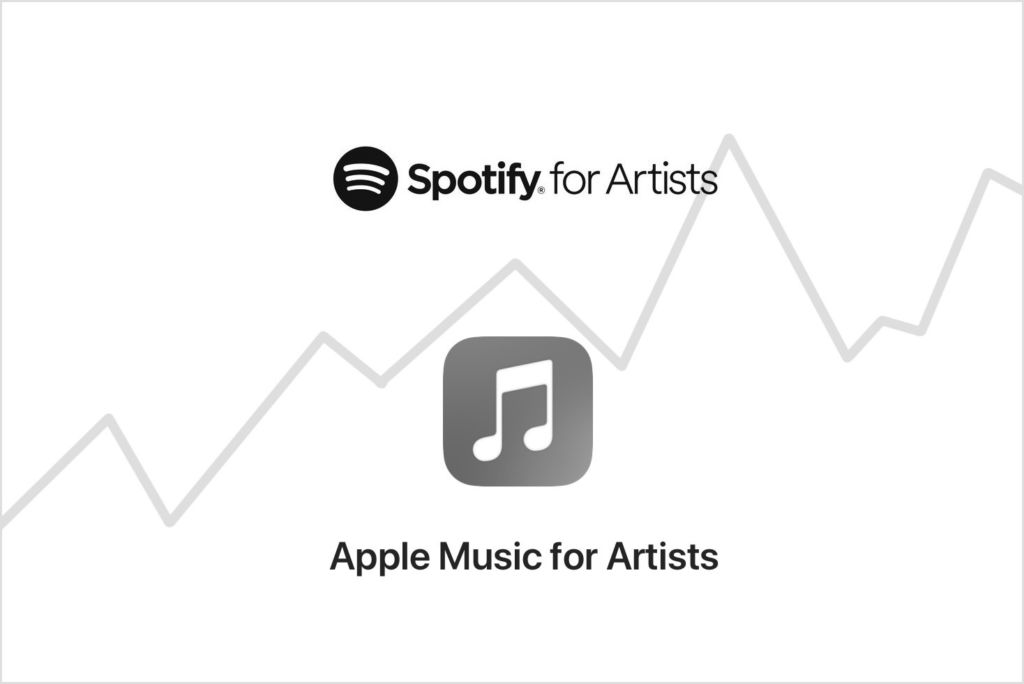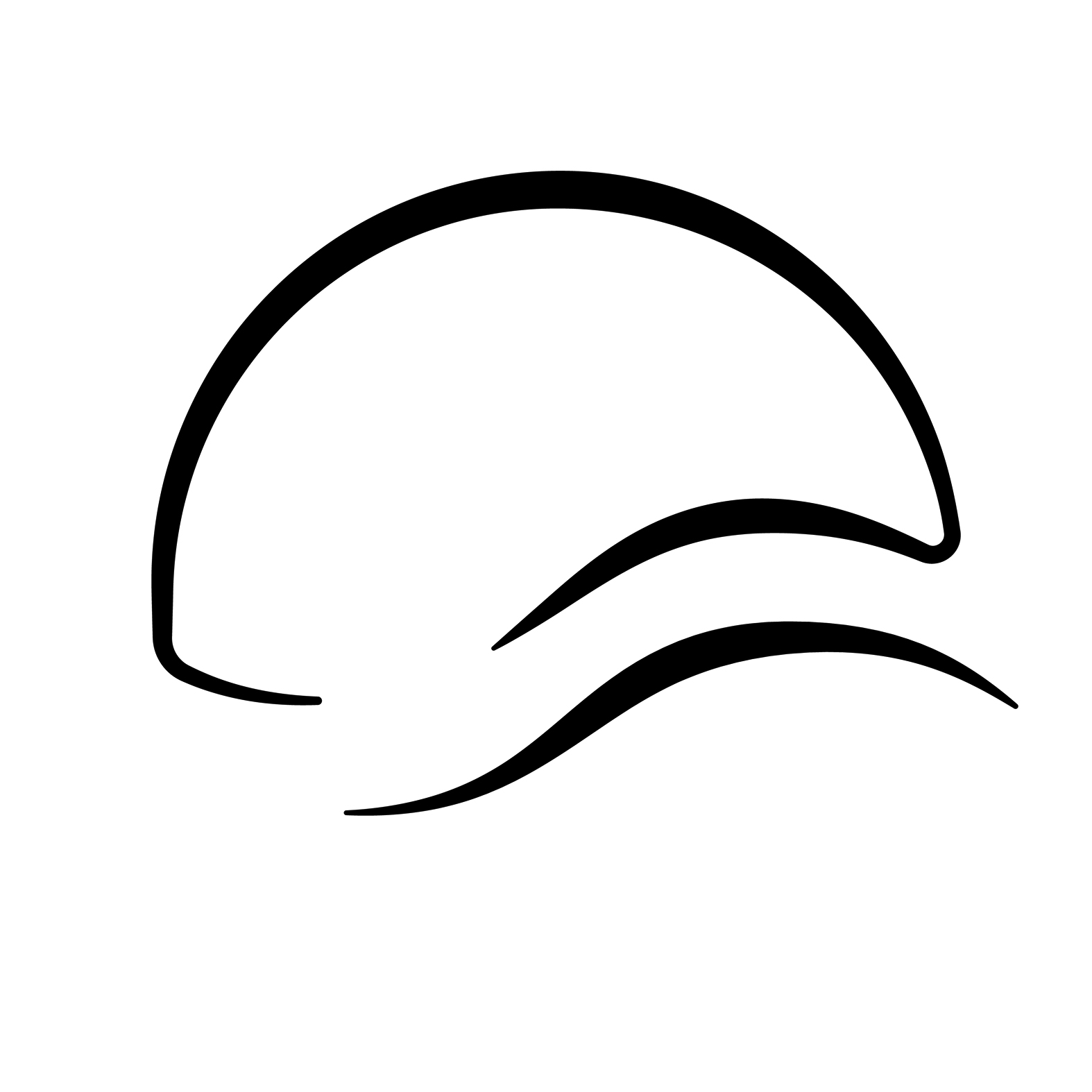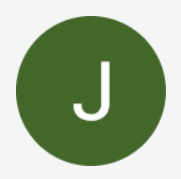Here is how artists and artist managers can request access to “Spotify for Artists” and “Apple Music for Artists”, to edit profiles and view analytics.
Spotify for Artists
Step 1
Log in here https://artists.spotify.com with your Spotify account or create one if you don’ t have. You can also log in with your Facebook account or Apple ID.
Step 2
Now you have three options:
• Access via a distributor (CD Baby, Distrokid etc)
If you deliver music with a provider, you get access to Spotify for artists automatically.
Ex.: If you have used CD Baby log in to your CD Baby account, click the TOOLS & PROMOTIONS tag, choose the Spotify for Artists icon (Get Instant Access) and follow instructions. You can do the same with Apple Music, by choosing the Apple Music for Artists icon (Request Access Now).
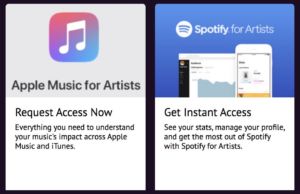
• Claim an artist’s profile
You will be asked to share some personal info and verify via the artist’s social channels. Spotify will get back to you after reviewing your request.
• Ask your team to invite you
If someone on your team already has access to your profile, ask them to send you an invite.
Apple Music for Artists
You can claim your artist page from either the “Apple Music for Artists” iOS app or the “Apple Music for Artists” website.
How to Claim Your Artist Page in the iOS App
Step 1
Sign in to the “Apple Music for Artists” app on your iPhone with your Apple ID. If you don’t have an Apple ID, you can create one at appleid.apple.com.
Step 2
Tap Request Artist Access.
Step 3
To ensure you claim the correct artist page, copy and paste your iTunes Store artist page link to search. To find your iTunes Artist Page link, open the iTunes Music Store and search for your artist name. Locate your artist name, right-click on your name and select “Copy URL.” Be sure to select the artist name and not an album name or a song name.
Step 4
Select one of your albums to verify you are claiming the correct page.
Step 5
Choose your Role.
Step 6
Fill out the application fields. For faster verification, sign in to your social media, distributor, or Shazam for Artists accounts. Verification to the artist’s social media and distributor accounts (Twitter, Facebook, TuneCore, etc.) helps quickly review your application. Include any additional information such as a personal website and other media accounts (in the Notes section). The more information you are able to provide, the easier it will be to verify your relationship to the artist you are claiming.
How To Claim Your Artist Page on the Web
Step 1
Go to artists.apple.com.
Step 2
Click Sign Up, and sign in with your Apple ID. If you don’t have an Apple ID, you can create one at appleid.apple.com.
Step 3
Click Request Artist Access.
Step 4
Claim your page. To ensure you claim the correct artist page, copy and paste your iTunes Store artist page link to search. If you do not have a link to your artist page, you can search for your artist page by artist name in the search field.
Step 5
Select one of your albums to verify you are claiming the correct page.
Step 6
Choose your Role.
Step 7
Fill out the requested application fields. For faster verification, sign in to your social media, distributor, or Shazam for Artists accounts. The more information you are able to provide, the easier it will be to verify your relationship to the artist you are claiming.
When your artist claim is under review, you will see the status “Pending” in Apple Music for Artists. If Apple is unable to verify your identity or relationship to the artist with the information you provide, you will receive an email notification asking for more information.